Video Learning vs Text Learning: The Ultimate Guide to Efficient Learning Strategies
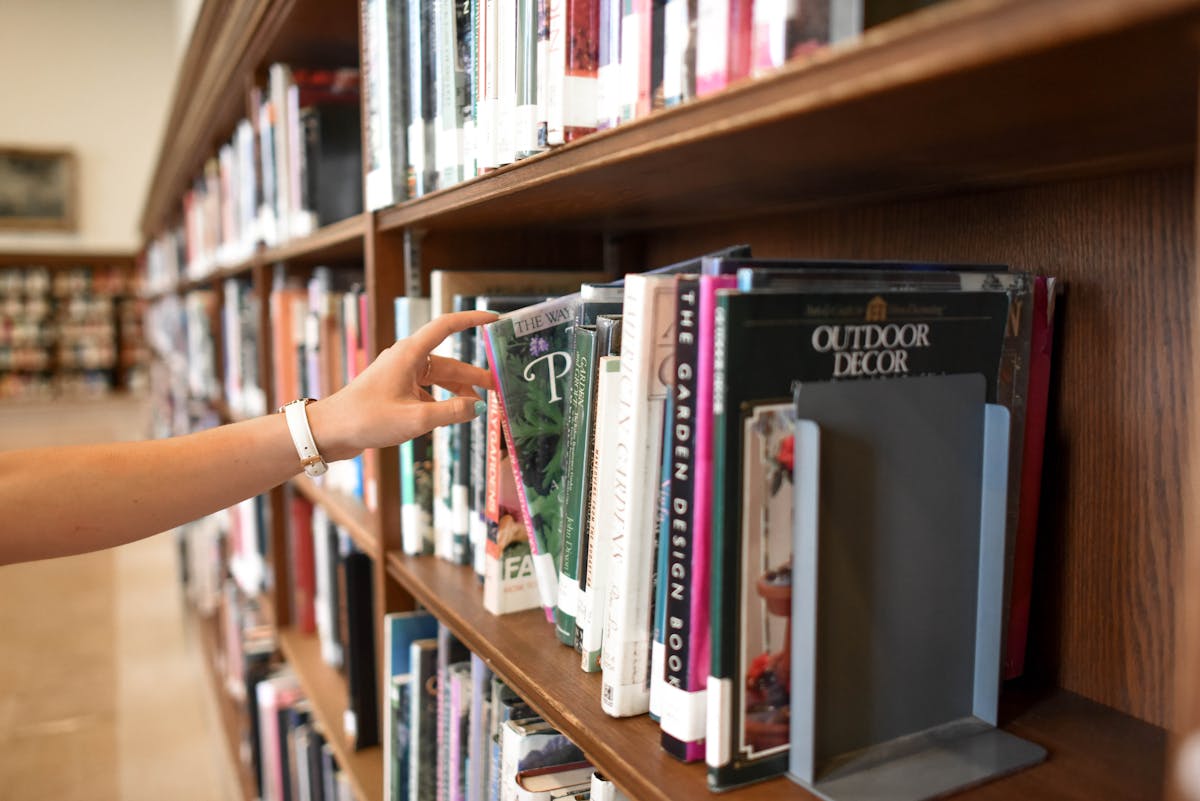
Learning styles are evolving as quickly as the tools we use to consume content. For many, lengthy YouTube videos are a treasure trove of knowledge; for others, the simplicity of text-based learning is unmatched. But with busy schedules and overflowing to-do lists, finding an efficient way to absorb information is key. Platforms like Clarity.Tube aim to bridge the gap by turning video-based learning into a faster, more structured experience with tools like AI-powered YouTube video summarizers. Whether you're a professional juggling deadlines or a student balancing coursework, knowing whether video or text better fits your routine can save hours while improving retention. Curious how AI fits into this? Check out How AI Transforms YouTube into a Learning Powerhouse to learn how technology enhances both methods.
Understanding Video Learning
Video learning has become a cornerstone in modern education and professional growth. From detailed tutorials to engaging lectures, videos make complex ideas more accessible by literally showing rather than telling. However, to harness this medium effectively, it’s vital to understand how it works, its strengths, and the challenges it presents.
How Video Learning Works
Whether you're picking up a new skill or diving into academic concepts, video learning uses visual and audio elements to teach. Formats like video tutorials, step-by-step guides, and online lectures are widely used because they replicate the feeling of having a mentor or teacher directly instructing you.
Modern tools have revolutionized video learning, allowing users to break down lengthy videos into concise, actionable points. Take AI-powered YouTube summarizers like Clarity.Tube's AI YouTube Learning Assistant. These tools can summarize YouTube videos into easy-to-digest insights and even generate timelines to help you locate key parts of the video. This means you no longer have to sit through hours of content to find answers—AI can save you time and effort.

Photo by Mikhail Nilov
Advantages of Video Learning
So, why do professionals and students often turn to video learning? The advantages are numerous and incredibly practical:
- Visual Demonstration: Seeing concepts in action—whether it's a chemistry experiment or a Photoshop trick—makes them easier to understand.
- Real-Time Learning: Videos often simulate classroom settings, helping learners feel involved and present.
- Emotional Engagement: The ability to hear voices and see faces creates a stronger emotional connection, making content more memorable.
Here’s an interesting fact: studies show that people process visuals 60,000 times faster than text. This explains why video learning is so effective in demonstrating real-world examples or intricate processes.
Additionally, options like YouTube to Notes features and AI YouTube summary generators make it easier for learners to extract and save key points for future reference. For professional or academic use, these tools can convert a dense video into structured, sharable notes, enhancing retention and productivity.
Challenges of Video Learning
Despite its popularity, video learning isn’t without its downsides. Let’s explore some of the most common challenges:
Time Commitment
Videos often require a significant time investment, especially when you’re unsure which parts of the content are most relevant. Watching a 30-minute tutorial for one critical insight can feel like a slog.Difficulty in Searching Information
Finding specific information in a video can be challenging. Unlike text, you can’t simply “Ctrl+F” to locate a phrase or section quickly.Information Overload
Many videos contain an overload of data with little structure, leaving viewers confused about where to focus their attention. This is where tools like Clarity.Tube's AI YouTube Hacks can provide much-needed structure, summarizing the content and letting viewers focus on what matters most.
These issues highlight the growing need for innovation, like tools that can summarize YouTube videos with AI, create subtitles, or even convert videos into structured notes. Solving these pain points is precisely where platforms like Clarity.Tube shine by turning video learning into an efficient and seamless experience.
Understanding Text Learning
Text-based learning has stood the test of time, serving as a foundation for education, research, and professional growth. While video content offers visual and auditory engagement, text learning remains unparalleled in certain scenarios, especially for quick referencing and extracting detailed information without distractions. Let’s dive into what makes text-based learning a staple in education and work environments.
Efficiency of Text Learning
When it comes to speed and precision, text is a champion. Unlike video-based content, text allows for skimming and quick reference—a huge advantage when you’re pressed for time. Imagine needing to find a specific statistic buried in a 60-minute webinar. With text, all it takes is a quick keyword search.
For example:
- Professional Documents: Think about case studies, reports, or whitepapers. These resources are structured for easy navigation, letting you jump straight to needed sections.
- Technical Guides: Instructions for software or technical processes are often better understood and referenced when presented in a step-by-step written format.
Text also shines when reviewing condensed materials like executive summaries, bullet-point lists, or research abstracts. In contexts where instant access to specific information is critical, text learning remains unmatched.

Photo by Jess Bailey Designs
Advantages of Text Learning
Text-based materials come with their own set of perks that make them indispensable even in today’s multimedia-heavy world. Here are some of the standout advantages:
- Searchability: Text can be indexed, making it easy to find specific information using a search bar or a skim-through approach.
- Portability: E-books, printed resources, or even digital notes fit neatly into our daily lives, often requiring no power or internet to access.
- Ease of Note-Taking: Highlighting, annotating, or summarizing text is straightforward. It’s easier to distill key points into your own words when you’re reading compared to when you’re watching.
Consider how professionals might prepare a presentation. With text-based resources, they can copy important quotes or statistics into slides without requiring rewatches. This efficiency ensures better use of time and resources. For more on AI tools that enhance productivity, take a look at How Busy Entrepreneurs Rely on AI.
Challenges of Text Learning
While text learning checks many boxes, it isn’t without its obstacles. One major drawback is the lack of visual engagement. Diagrams, animations, and videos often bring clarity to ideas that words alone can’t effectively convey. Can you imagine learning about the structure of DNA without any accompanying images? It would feel like assembling a puzzle without the picture on the box.
Other hurdles include:
- Understanding Complex Concepts: For topics such as engineering or medical procedures, words may fall short without supporting visuals.
- Monotony: Without visual or auditory stimulation, some learners may struggle to maintain focus, especially during marathon reading sessions.
These challenges highlight the importance of pairing text-based materials with complementary formats, like video or interactive media, to create a rounded learning experience. That said, platforms like Clarity.Tube have begun addressing these issues by enabling users to summarize YouTube videos into concise, text-based notes. Converting YouTube video to notes enhances retention for learners who prefer text but don’t want to sacrifice visual details entirely.
Video Learning vs Text Learning: Key Differences
In today’s fast-paced, information-driven world, the way we absorb knowledge varies based on our goals, preferences, and available tools. Some of us thrive with visual aids and demonstrations through video, while others prefer the structured, searchable format of text. Comparing video and text learning helps us understand their unique strengths and offers insights into how we can combine the two for maximum efficiency. Below, I’ll explore when each medium shines and how to blend them effectively.
When to Choose Video Learning

Photo by cottonbro studio
There’s a reason video tutorials dominate platforms like YouTube. They excel at illustrating complex visual or auditory concepts that text alone can’t easily convey. Here are some scenarios where video learning becomes invaluable:
- Hands-On Demonstrations: Learning to cook a dish, perform a scientific experiment, or handle intricate hardware tasks? Videos let you see every detail—like observing a chef slicing onions rather than reading a recipe.
- Complex Visual Processes: Think of subjects like anatomy or mechanical engineering. Watching a heart pump in 3D or gears move in an engine provides a level of clarity that's irreplaceable.
- Language Learning: Hearing native pronunciations while viewing subtitles in real-time can bridge the gap between listening and understanding. Many learners pair platforms like YouTube with tools such as AI-powered subtitles for added efficiency.
However, even in these scenarios, getting to the insights you need quickly can be tricky. That’s where AI tools come in handy. Tools like YouTube video summarizers powered by AI, such as Clarity.Tube, can distill hours of video content into well-organized summaries and timelines, saving both time and effort.
When to Choose Text Learning
Text learning is the gold standard for digesting information without unnecessary distractions. It’s perfect for situations where precision and quick access are key:
- Quick Information Lookups: Need a quick fact or definition? Text allows you to skim and search instantly, something you can’t do with video unless you’re scrubbing through the timeline.
- Documentation and Professional Use: Have you noticed reports, research papers, and step-by-step guides are all primarily text? They’re indispensable for anyone needing a thorough but editable resource.
- Note-Taking and Review: With text, you can take detailed notes or annotate directly without relying on external tools.
When paired with tools like video-to-text converters or AI-generated summaries, text consumption becomes even more agile. For instance, Clarity.Tube's YouTube summary generator lets users convert sprawling video lectures into focused text summaries, creating a more efficient study or prep resource.
Combining Video and Text for Optimal Learning
Blending video and text can provide a well-rounded learning experience. Combining visual clarity with the structural advantages of text means you won’t have to choose one over the other. Here are some winning strategies:
- Pair Video Summaries with Text Notes: Imagine watching a dense instructional video but also having a text breakdown of its content. With tools like Clarity.Tube, you can make notes from YouTube videos or even rely on a YouTube video summary generator to extract highlights directly into a text format for review later.
- Switch Between Formats for Complex Topics: Videos can introduce a highly visual concept, while text helps solidify details through repetition and written examples. This is especially helpful in areas like coding or healthcare, where real-world applications meet textbook knowledge.
- Use AI Tools for Seamless Transition: Platforms like Clarity.Tube take integration to another level by summarizing YouTube videos and generating AI-powered subtitles. Want an even deeper dive? Their tool can convert YouTube videos into detailed, readable formats, so you always have both mediums at your disposal.
Embracing both learning styles ensures you’re maximizing every resource available, leaving no stone unturned. By utilizing the right tools and approaches, understanding any topic becomes a matter of strategy—not struggle.
How Clarity.Tube Enhances Video Learning
The way we consume knowledge is shifting, and platforms like Clarity.Tube are designed to make video learning more streamlined than ever. By using AI-powered tools, Clarity.Tube transforms lengthy YouTube videos into concise summaries and actionable insights. Learning from videos no longer requires hours of commitment – now, you can focus on the highlights and get straight to the good stuff.
Features That Simplify Learning

Photo by Katerina Holmes
Clarity.Tube stands out because it’s packed with features that cater to learners juggling packed schedules or hefty workloads. Here’s what makes it a must-have:
- AI-Powered Video Summaries: Skip hours of video watching and get to the key points in seconds. Whether it’s an academic lecture or business webinar, this tool saves time like no other.
- Structured Timelines: You no longer need to scrub endlessly through videos. Timelines help you jump straight to the segments that matter most.
- Seamless Note-Taking Integration: Found an important insight? Save it for later effortlessly by integrating it into your notes.
Ready to experience these features for yourself? Install the Clarity.Tube Chrome extension to unlock next-level productivity and enhance your video learning experience!
Use Cases for Students and Professionals
Clarity.Tube isn’t just another tool—it’s like having a personal assistant that makes video learning more efficient. Let’s look at how it shines in real-life applications:
- For Students: Say goodbye to rewatching hours of recorded lectures. Clarity.Tube simplifies complicated lessons by summarizing them into digestible notes, perfect for reviewing ahead of tests or assignments.
- For Professionals: Attending webinars or consuming long-form YouTube content for work becomes hassle-free. Extract business insights, key market trends, or thought leadership nuggets without sitting through endless footage.
These use cases highlight how versatile and practical Clarity.Tube is, whether you’re learning a new coding skill or revisiting a lecture on world history.
Note: Internal links relevant to this content could not be provided due to database limitations.
Conclusion
As we weigh the benefits and challenges between video and text-based learning, it becomes clear that both mediums hold essential roles depending on the context and individual preferences. Video learning offers depth and dynamism for visual and auditory learners, while text equips you with precision and portability for on-the-go applications.
However, the true power lies in integrating them. Imagine the possibilities when tools like AI YouTube summarizers and YouTube video to notes generators bridge the gap, turning visual content into structured, searchable insights. Platforms like Clarity.Tube are already leading this revolution, saving time and enhancing productivity by condensing lengthy videos into actionable takeaways.
Whether you're a student aiming for exam clarity or a professional tackling complex projects, having the right tools to summarize and analyze content creates a more efficient path to understanding. With the help of AI-powered tools, learning no longer feels like a choice between video and text—it’s about using both to their fullest potential.
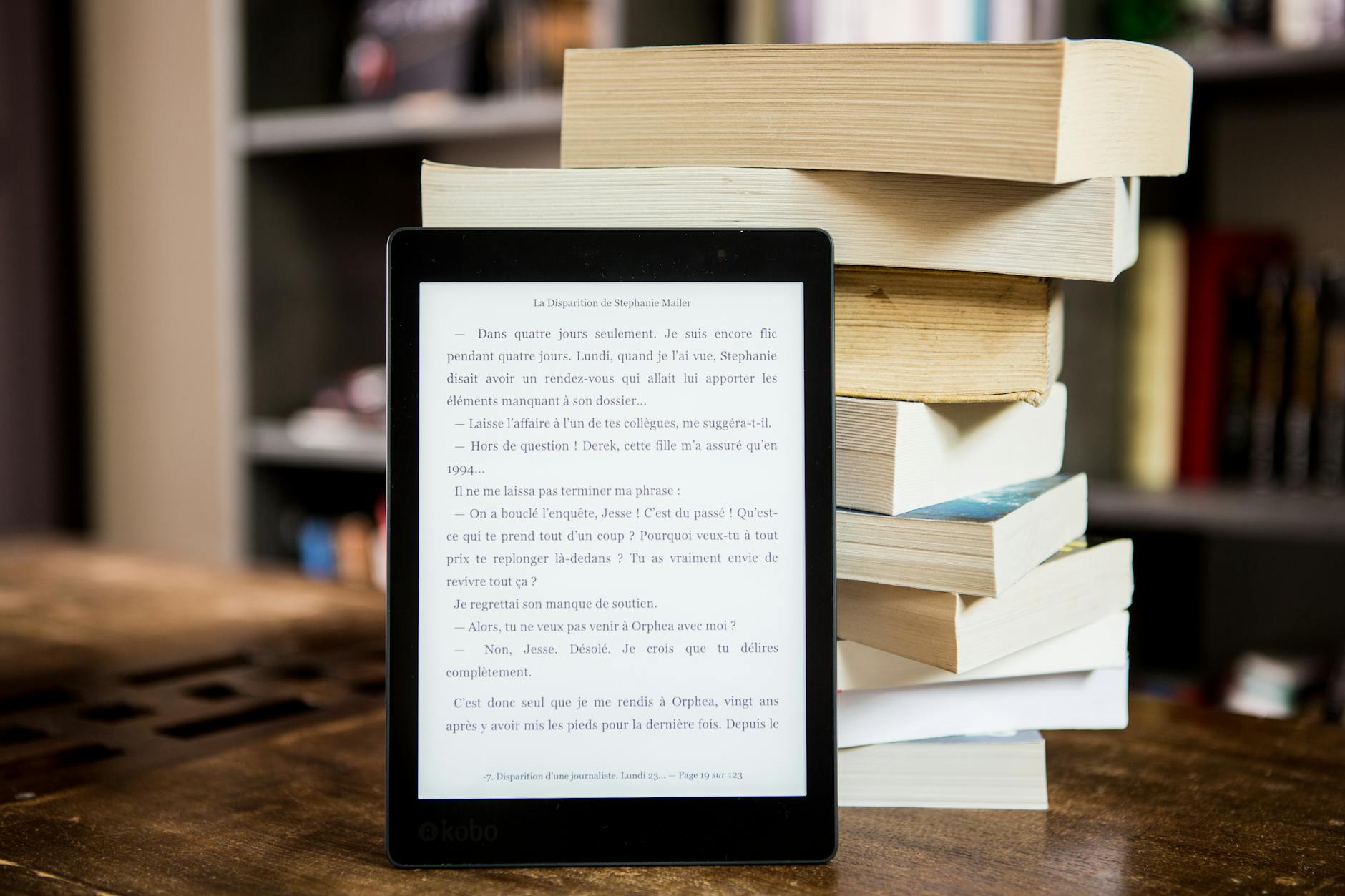
Photo by Perfecto Capucine
For practical tips on how AI tools can supercharge your learning workflow, consider visiting this resource on learning efficiency strategies with AI. Empowering your education or work just got a whole lot simpler.
Want to get insights like these instantly?
Try Clarity.Tube Chrome extension and save hours on video content consumption.
Install Clarity.TubeRelated Articles

5 Common Problems Solved by AI That Summarizes YouTube Videos
Discover how AI can help you summarize YouTube videos fast. Save time, make notes, and get key insights without missing crucial info. Try Clarity.Tube!

How AI Transforms YouTube into a Learning Powerhouse
Discover how AI enhances YouTube learning by summarizing videos, generating notes, and improving accessibility.

MrBeast: If You Want To Be Liked, Don't Help People & I Lost Tens Of Millions On Beast Games!
MrBeast reveals his mental struggles, philanthropy challenges, and business insights, including losses on Beast Games and ethical sourcing in Feastables.